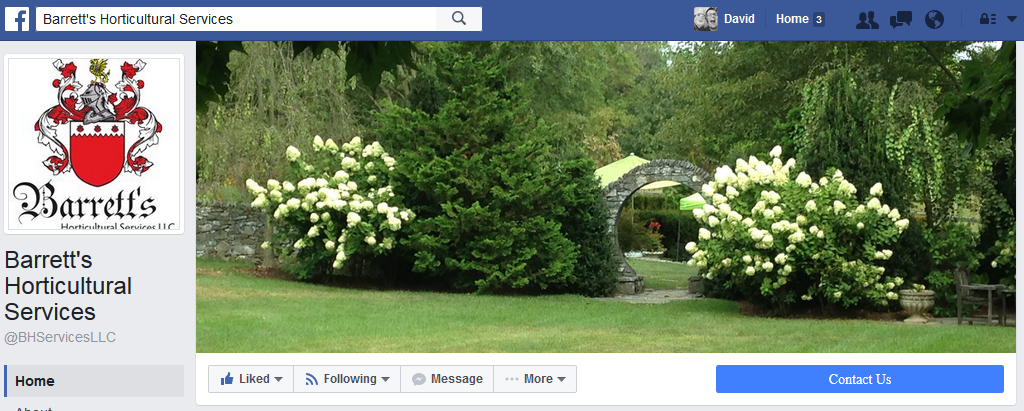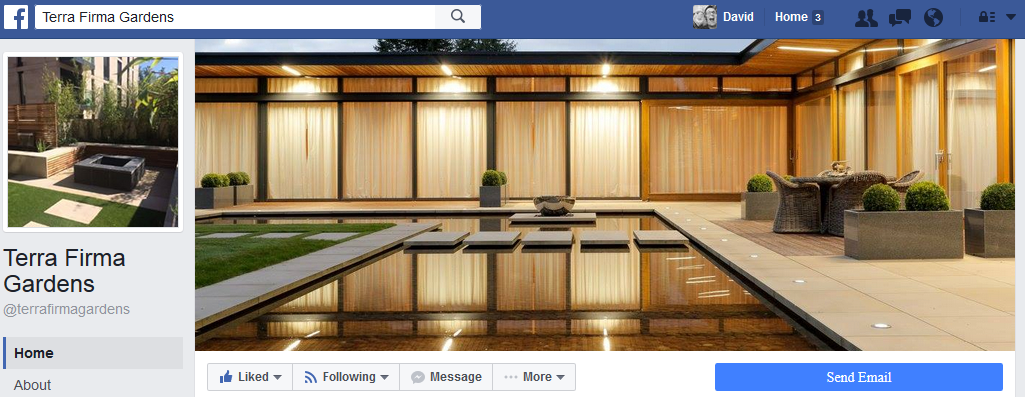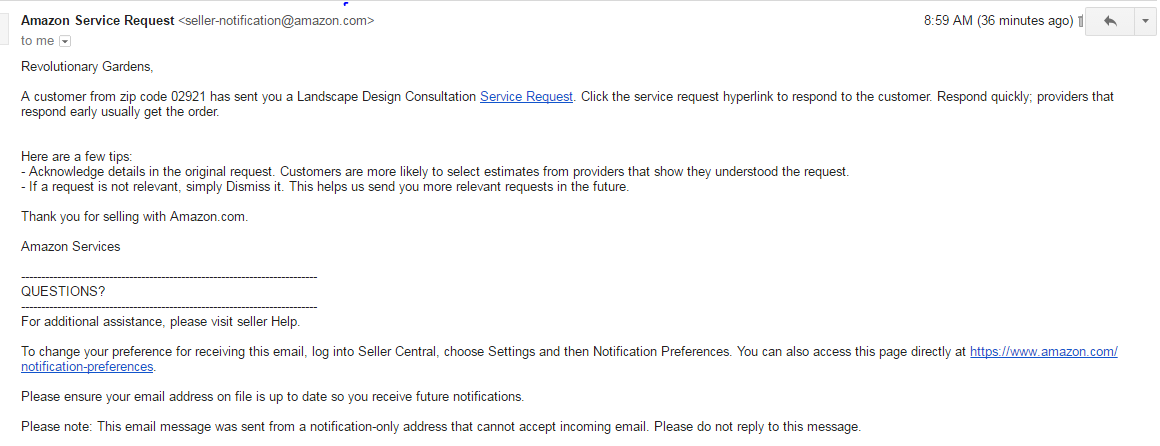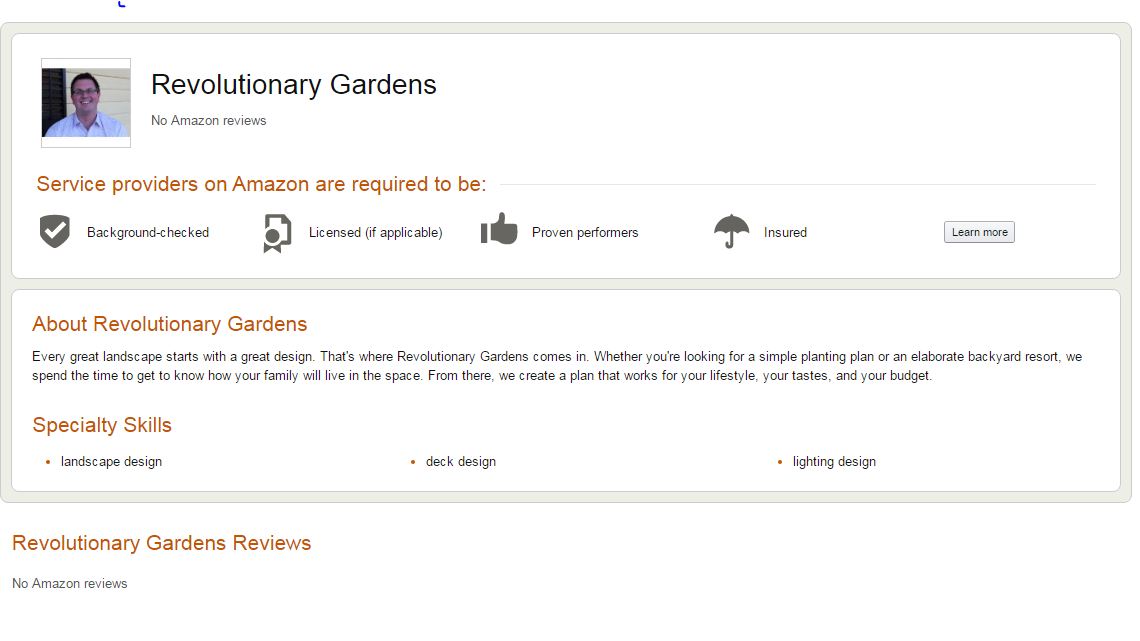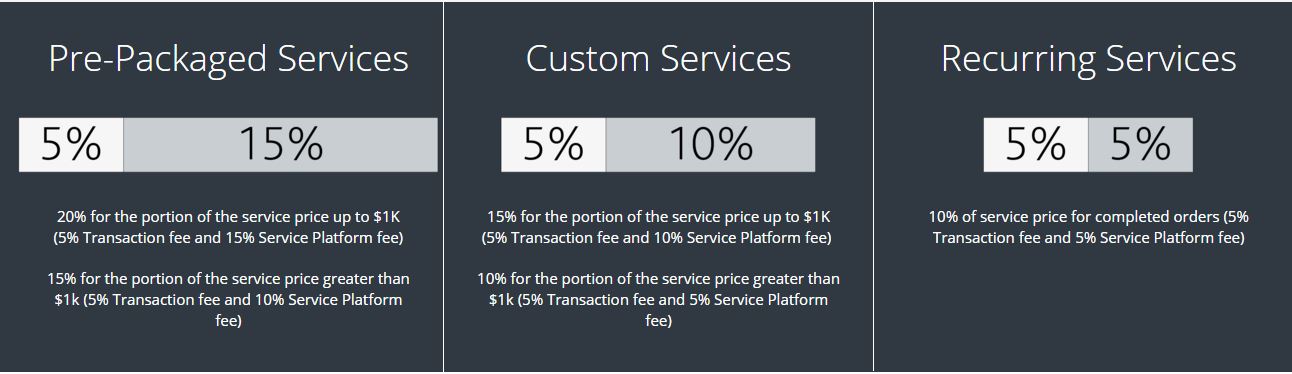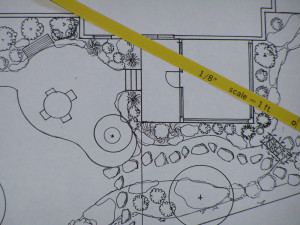It’s that time of year again – MANTS 2017 Conference and Trade Show is this week, from Wednesday January 11 through Friday January 13. The numbers associated with MANTS are impressive: over 900 exhibitors, and typically in the 10,000 attendee range. It can be pretty overwhelming, especially for first time attendees. I’ve had a booth there twice and have gone as an attendee many, many more times. Here’s what I’ve learned over the years.
Stay overnight if you can
This is less of an issue if you live, say, within an hour of the convention center. I live about 2-2.5 hours away and to get there when they open, I’d have to drive through morning rush hour on the DC Beltway. Heck no. This gives me plenty of time to walk the floor, plus it means I can get in some…
Networking!
Odds are, one of your vendors or trade groups is doing a happy hour somewhere in the area after the show closes for the day. Additionally, groups like the DC chapter of APLD get together for lunch, some groups have breakfast meetings, and it’s amazing how many people you run into once a year at MANTS. It’s a terrific opportunity to pop out to the lobby, grab a cup of coffee or a sandwich, and catch up.
Be curious
The one problem I have with shows like MANTS is that because there are so many booths, and so many people, and everyone wants to get the heck out of Dodge before evening rush hour, a lot of attendees only go to see the exhibitors they know. If you see a booth that looks well put together but you don’t know the company, just slow down for a minute and check it out. Having worked the floor in the past, I can tell you it’s a bummer seeing all these people streaming past – and knowing that you have a product that could help their business.
Travel light
I should collect catalogs and brochures from every booth at MANTS and weigh the resulting stack. I’d wager it would be in the hundreds of pounds. The free bags they give you get heavy fast, and doing a roller bag is just awkward in a crowd. A lot of vendors now offer their catalogs on a USB drive, or they can give you a login to their online catalog. For some projects I do like to have a catalog to thumb through, but for those I either very selectively pick up print materials or I ask them to mail me one after the show. And let them scan your badge, because that way if you lose their card or brochure they can get in touch with you.
Get the yardstick
Every year there are one or two booths giving out these stout wooden yardsticks. If you want a conversation starter, pick one up. You’ll have everyone and their brother coming up and asking where you got it. Guys that spent $30 on a tape measure go nuts for a free wooden yardstick. I don’t get it, but there it is!
Plan for lunch ahead of time
There’s plenty of food for sale at MANTS, but let’s be honest. It’s a convention center, which means you’re going to pay a lot of money for not-exciting food. There are loads of places to eat within a short walk of the convention center, and once you have your badge you can pop in and out as much as you want.
If you do end up eating inside of the convention center, don’t go sit at a table by yourself! I’ve made some fantastic connections just by grabbing an empty seat at a table. Everyone is focused in or around the nursery and landscape business, and everyone is just happy not to be standing up for a bit. Don’t miss a stellar opportunity.
Leverage your MANTS experience for marketing
Every day you compete against dozens of other lawn and landscape professionals. One way to differentiate your company is to show how much effort you put into keeping up with trends and finding the best products for your clients. Post pics or a quick Facebook live video from the floor of MANTS, post eye-grabbing products to Instagram, or even put together a quick little blog post summarizing what you’ve found. The clients who value working with the best will notice – and they’ll call. If you’re not on social media or not sure if you’re using it well, we can help manage your landscape company’s social media and online presence.
The folks behind MANTS put in a ton of work to prepare for this event every year. Having been on both sides of the booth I can say it runs stunningly well. Whether or not you’ve been before, you’ll have a great time.
I’ll be there all day Wednesday and most of the day Thursday. If you want to say hi, tweet me at @daveinthedirt or shoot me an email!